IPhone owners often experience the frustration of seeing the dreaded ‘Low Battery’ notification.
However, tech expert Herby Jasmin has uncovered a hidden setting that could nearly double your iPhone’s battery life.
By adjusting a simple feature, users can conserve power and reduce eye strain.
Adjusting the ‘reduce white point’ feature can save battery

Jasmin, founder of the tech site Gotechtor, revealed that the key to better battery life is the “Reduce White Point” setting.
This feature adjusts the intensity of bright colors on the screen, which reduces the energy the phone uses to display them.
By dimming colors like white, green, and yellow, users can save battery while using their device.
How to activate the ‘reduce white point’ feature

To find the Reduce White Point feature, go to the “Display & Text Size” option in the Accessibility section of the iPhone settings.
Once activated, users can manually adjust the intensity of colors or set it to activate automatically during certain hours or when the Sleep Focus option is enabled.
In addition to conserving battery life, the Reduce White Point feature can also reduce eye strain.
Dimming the screen, especially in darker environments like when scrolling in bed, helps alleviate eye fatigue. It also minimizes blue light exposure, which can disrupt sleep patterns.
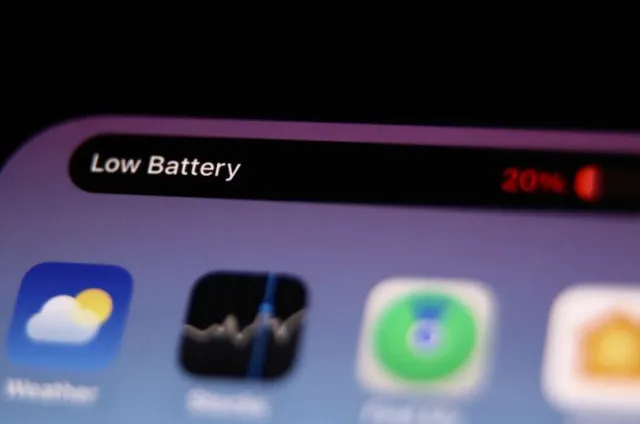
Why adjusting the White Point Works
When your iPhone screen isn’t as bright, it uses less energy.
This simple change can significantly extend battery life. Jasmin noted that after activating this feature, his battery life nearly doubled.
While this feature is a great workaround, Apple’s lithium-ion batteries naturally degrade over time, reducing their capacity.
To address this, Apple is set to release the iPhone 16 with better battery life and an Organic Light-Emitting Diode (OLED) display, which is gentler on the eyes.

However, for now, Jasmin suggests users can benefit from adjusting the Reduce White Point feature to maximize battery life.
If you’re looking to get more from your iPhone’s battery, activating the Reduce White Point feature is a simple yet effective solution.
Not only will it help extend battery life, but it also provides relief from eye strain, especially in low-light environments.
For those not ready to upgrade to the iPhone 16, this tweak could be the answer to your battery woes.