iPhone users should watch for the orange dot at the top of the screen, signaling that an app is using the microphone for privacy awareness.
Lately, warnings have urged iPhone users to watch for a small but potentially concerning indicator: an orange dot at the top of the screen.
The dot can suddenly appear, leading some users to panic and fear that someone has compromised their phone.
However, the reality is a bit more nuanced.

What orange dot actually is?
It is actually a built-in feature of iOS, Apple’s operating system for iPhones.
It is designed to notify users when their device’s microphone is in use.
According to Apple’s own documentation, “An orange indicator means the microphone is being used by an app on your iPhone.”
This could happen for a number of legitimate reasons.

For example, if you are on a phone call, using voice commands, or utilizing an app that requires audio input, the orange dot will appear.
The orange dot indicates the microphone is active.
It is essentially a visual cue to let you know your microphone is active.
The concern arises when they appears without any obvious explanation.
If you see them but have no apps using the microphone, it might mean an app is accessing it without your permission.
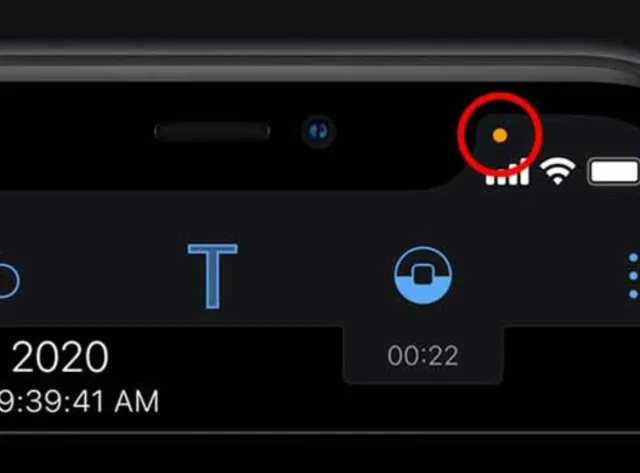
This could be a privacy concern.
This is what sparked a viral TikTok video from user @mrjamienyland, who advised his followers to “get help seriously fast” if they see the orange dot.
He claimed it means “someone is listening to you” and that you should “turn your phone off immediately and go and get help.”
Although the TikToker intended to warn users, many experts disagree that the orange dot indicates phone compromise.
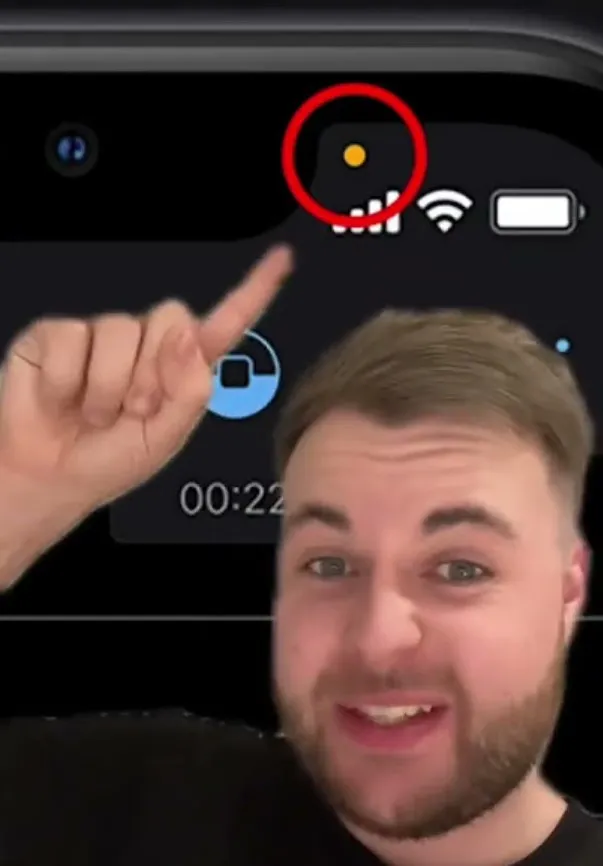
The dot doesn’t mean your phone is hacked.
Experts believe that the dot does not necessarily mean someone has hacked your phone.
The consensus seems to be that the dot is simply a normal part of iOS functionality and not a cause for panic.
“It just means the microphone is in use, not that someone is listening in,” they explained.
Apple has clarified that the orange dot “means an app on your iPhone is using the microphone.”
The company also notes that a green dot indicates the camera (or camera and microphone) is in use.

Experts’ general advice
Therefore, when should iPhone users be concerned about the orange dot?
The general advice is to only worry if it appears without any obvious explanation.
If you have apps open that use the microphone, like messaging or video chat apps, the dot is normal.
There’s no need to worry in this case.
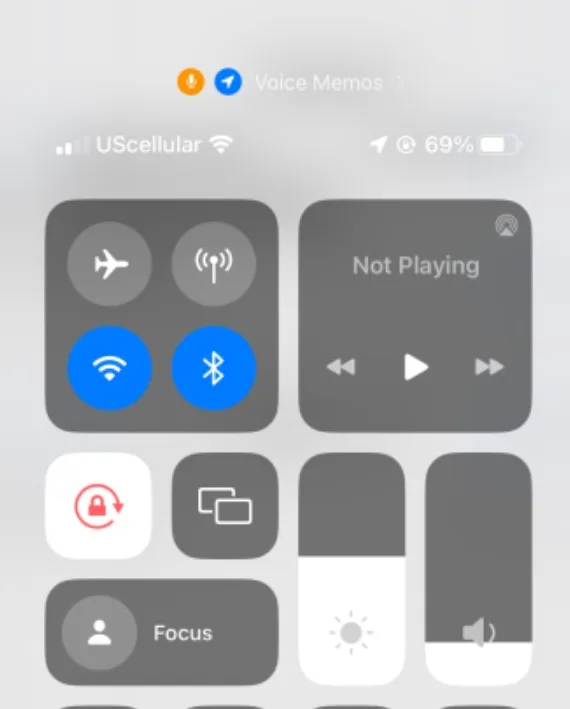
If the dot appears while your phone is idle, it might indicate something unusual.
This could be a sign of unauthorized microphone use.
To address concerns, check which apps have microphone access and ensure your device has the latest security updates.