People are discovering the exact function of the mysterious orange dot on iPhones, which indicates when an app uses the microphone.
Recently, many iPhone users have been taken aback by the mysterious orange dot that appears at the top of their screens.
This unexpected feature has made many people concerned about their privacy. They worry that someone might be listening during private moments.
However, the truth behind the orange dot is not as alarming as many initially thought.

What is the exact function of the orange dot on iPhone?
The orange dot is a notification that indicates the microphone on the device is active.
This feature was introduced with iOS 14, and its purpose is to inform users when their microphone or camera is in use.
When the dot appears, it serves as a visual cue to alert users that an app is currently accessing the microphone.
Initially, many users were confused by this sudden appearance, leading to a flurry of questions on social media.

Enhance user awareness regarding privacy.
Apple has made it clear that these color indicators are intended to enhance user awareness regarding privacy.
The orange dot appears alongside a green dot, which indicates when the camera is in use.
These features aim to keep users informed about which apps are accessing their device’s sensitive functions.
To further investigate, many users turned to their device’s Control Center, where they could check which app was utilizing the microphone at that moment.

This transparency reflects Apple’s commitment to user privacy.
It ensures that people are aware of when their personal data might be accessed.
Despite the reassurance provided by Apple, some individuals still felt uneasy.
Many users expressed their confusion about why the microphone seemed to be active without any clear reason.

What to do if the orange dot appears without cause?
In addition to the orange dot, users have suggested potential solutions for when the dot appears without an obvious cause.
Some recommended performing a full reset of the phone, as this might resolve any glitches causing the microphone to be stuck in use.
Another piece of advice was to close all active apps, as one of them might be unintentionally using the microphone.
Apps commonly accessing the microphone include those for messaging and social media, such as WhatsApp and Instagram.
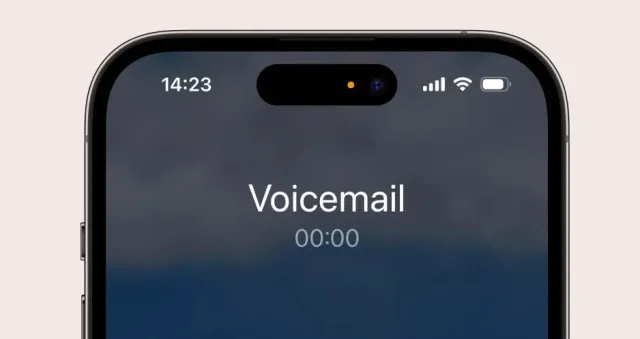
These applications often require microphone access to facilitate voice messages, video calls, and other features.
For those concerned about privacy, reviewing app permissions in the Settings menu is a wise step.
This allows users to restrict certain apps from accessing their microphone or camera, providing an added layer of control over their personal information.
If users remain uncomfortable with an app’s activity, they can choose to delete it entirely.