A woman broke down in tears when 7,500 Firefox tabs she had kept open for two years suddenly collapsed and vanished.
In an incident, a woman named Hazel faced a major scare when her browser crashed, causing her to lose 7,500 open tabs.
This incident happened after she kept the tabs open for more than two years.
Woman breaks down in tears after 7,500 Firefox tabs opening for two years collapsed
As a software engineer, Hazel was accustomed to managing a large number of web pages, but this crash left her in a panic.
Hazel had been using the Firefox browser to keep track of various websites, articles, and resources.
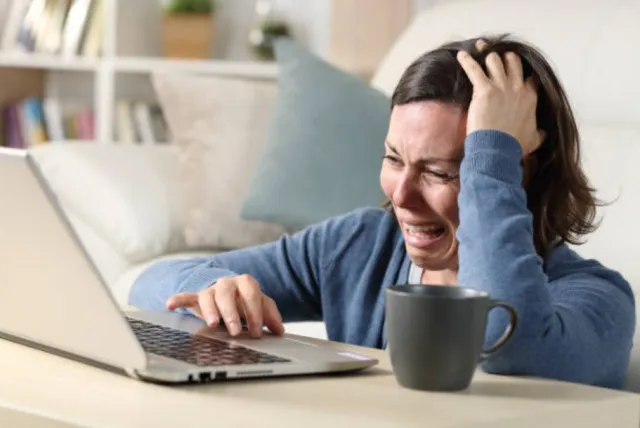
Over time, she accumulated thousands of tabs, believing that they would be useful later.
She wrote: “Firefox refused to restore my session that I’ve had going for 2+ years….over 7k tabs down the drain….”
However, when her browser refused to restore her session, she was devastated.
“I had over 7,000 tabs down the drain,” she posted on social media, expressing her frustration.
The woman finally recovered 7,500 Firefox tabs
After her initial shock, Hazel sought help online, hoping to find a way to recover her lost tabs.
Fortunately, her efforts paid off. With some guidance from fellow users, she discovered the Firefox profile cache function.
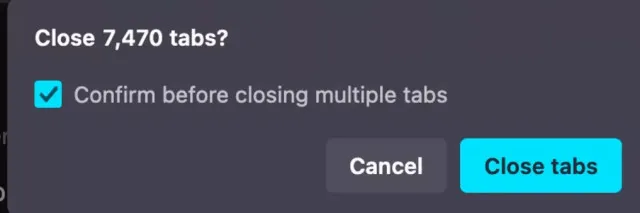
This feature allowed her to restore her session quickly.
In just under a minute, Hazel was able to bring back all 7,470 tabs she had collected.
“Thank you to everyone who helped me restore my session,” she later wrote. Hazel felt a sense of relief as she recovered what she thought was lost forever.
Many people have misconceptions about keeping a large number of tabs open.
They often think it consumes a lot of memory and slows down the computer.
However, Hazel explained that her laptop memory was not significantly impacted.

The session file containing her tab information was only about 70 megabytes.
Firefox only loads a tab into memory when she clicks on it, making it quite efficient.
She added: “The session file which contains the tab information is only about 70mb, and Firefox only loads a tab in memory if I’ve opened it recently.”
A representative from Mozilla, the company behind Firefox, confirmed Hazel’s insights.
They stated that having many tabs open does not take up much memory.
Mozilla has been working to improve the performance of Firefox, aiming to help users manage their tabs better.
They acknowledged that managing numerous tabs is a common issue for many users.

“We’ve been working hard on the performance of Firefox over the last several years, and we’re glad to see the results of those efforts paying off,” the web giant added.
“We’re working hard to provide people with even better tools for managing dozens to thousands of tabs.
While we think it’s amazing that anyone has 7,000 active tabs, it also shows the degree to which tab management is a common problem.”
Reactions from the public
Social media users reacted to her situation with a mix of humor and sympathy.
Some people joked about her tab collection, suggesting that it was a much-needed wake-up call.
How do you manage to keep more than 100 or 1000 even, one user said.
7500?! Her hard drive(s) need checking, the second user commented.
How do you find anything with 7500 tabs open? The third user asked.
I remember YEARS ago you had ability to view all tabs as tiles and the mofos REMOVED IT! Ever since I’ve been looking for something similar.
I mean my safari on ipad has it when you zoom out but my fucking pc can’t? Another wrote.