A new trend is taking over social media as iPhone users realize they can stack emojis to create new ones.
This discovery has left many 'mind blown', realizing that they're no longer limited to sending one emoji at a time.

Instead, they can stack certain emojis together to paint a more vivid picture of their message or simply create unique images when bored.
On social media, many discover they can stack emojis on iPhones to create 'new' ones.
TikToker @koral_kristen was among the first to share this discovery, stating on her page: "I WAS TODAY YEARS OLD WHEN I FOUND OUT YOU CAN STACK EMOJIS."
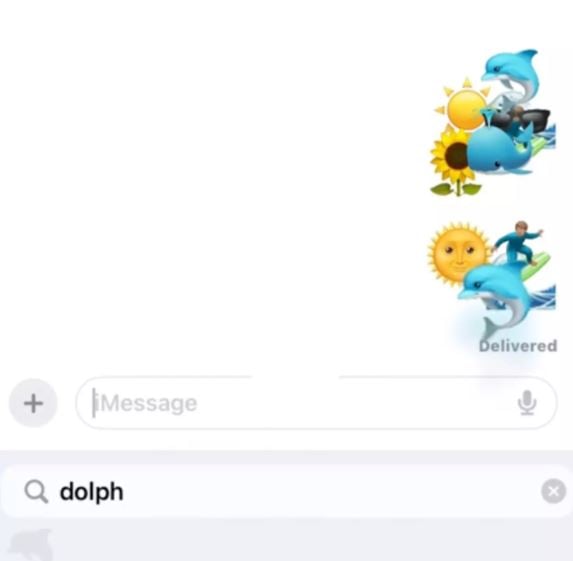
Additionally, a content creator @thatsannette also shared a video explaining how others can try it themselves.
How do you go about stacking emojis?
To stack emojis, first, open up iMessage and tap on the text field.
Click on the button that shows all of Apple's emojis.

Choose the emoji you want as the base layer of your stack. For instance, if you're trying to recreate a scene from The Little Mermaid, you might start with waves or water.
Press down on the chosen emoji and drag it into the empty text field of your message.
Note that you can't change this base layer later on, so choose wisely. Once you're ready, press send to begin the emoji stacking process.
Continue this process by finding another emoji, tapping, holding, and dragging it on top of the base emoji sticker. Repeat until you're satisfied with the final product.

Adjusting and deleting emojis
If you're not convinced by the placement of one of the stacked emojis, you can adjust it by pressing down and dragging it around.
This requires precision, especially on an iPhone. Y
ou can also resize an emoji by pinching in and out. If you decide against an emoji, tap and hold it to bring up a menu, click 'Sticker details', and swipe left to delete it.
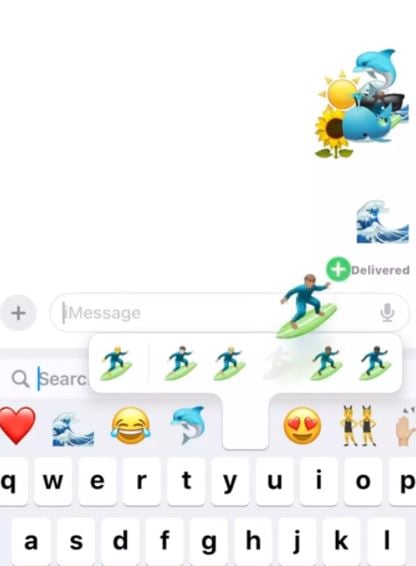
On social media, many flood in awe of the hack.
The discovery of this feature has led to a flood of awe-struck posts on social media, with many users excited to try out this new hack.
One person said: trying this immediately

A second wrote: Yeah unfortunately it’s just for iPhone users!
While a third commented: um how do you do that is it on iPhone only???
Someone else said: I just so much time trying to perfect my layered emojis. I need to start working lol its Monday morning.
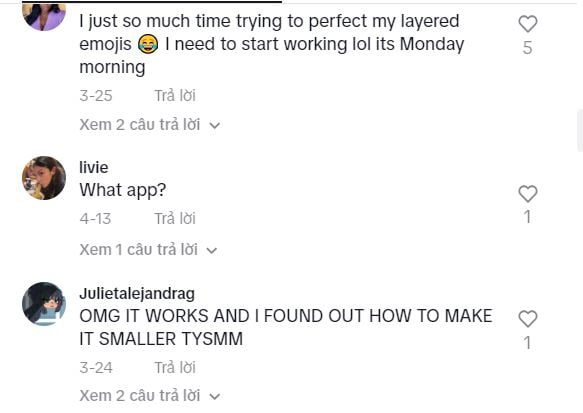
Another wrote: It doesn’t work for me.






