During the 16 years since the iPhone was first released, this highly popular technology has made significant advancements. With each new release, a plethora of new features are introduced for users to explore.
However, it's important to note that not every iPhone user is aware of all the additions and their intended purposes.
Has anyone noticed the presence of colored dots which are displayed in iOS 14 or a more version, subtly positioned in the corner of your phone's screen?

Orange & Green: The two most common colored-dots
In the status bar of your iPhone, you may have noticed two colored dots: one orange and one green.
These dots have different meanings and serve as indicators for specific functionalities.
As explained by Apple Support, the orange dot appears when an app on your iPhone is actively using the microphone.
On the other hand, the green dot indicates that either the camera or both the camera and the microphone are being used by an app on your iPhone.

Additionally, it's worth noting that you may also come across blue, green, red, or purple icons in the status bar of your iPhone.
The positioning of these icons differs depending on the model of your iPhone.
If you're using an iPhone X or a later model, these icons may appear behind the time, while on an iPhone 8 or an earlier model, they may span across the entire status bar.
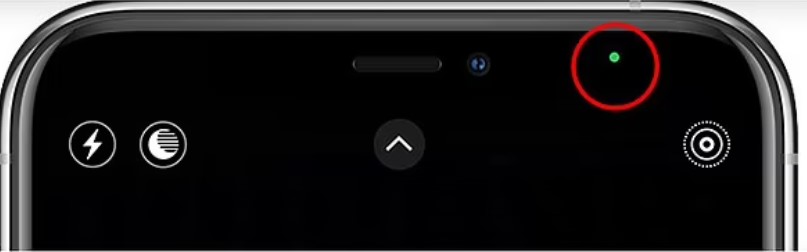
A blue icon signifies the usage of Screen Mirroring or indicates that an app is actively utilizing your device's location services.
When you're engaged in a phone call or using your iPhone as a Personal Hotspot, the icon will turn green.
Next, if you see a red icon, it means that your screen or sound is being recorded. Lastly, a purple icon indicates that your phone is sharing content through SharePlay.
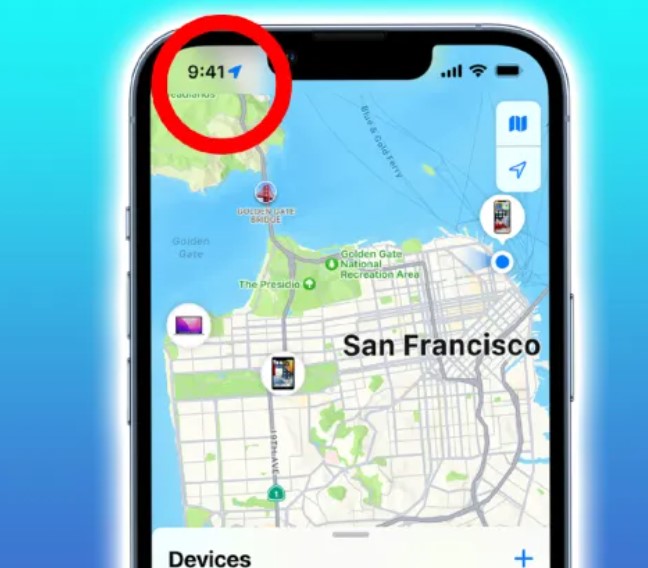
These colored icons serve as visual indicators, providing you with information about the current status or activities happening on your iPhone.
In terms of advanced functionalities, iOS 17 introduces a diverse array of innovative features
One notable addition is the introduction of live voicemail, which promises to enhance the voicemail experience by providing real-time access to messages.

Another exciting feature is StandBy mode, which offers a unique and customizable display when your device is idle.
Instead of a blank screen, users will have the option to showcase a variety of personalized content, such as a clock, family photos, or a calendar. This feature aims to provide a more visually appealing and engaging experience for iPhone users.
However, not all iPhone users will have the opportunity to fully enjoy these new benefits.
Compatibility restrictions and device limitations may result in varying access to these advanced features.






