Have you ever wondered about the meaning of the little yellow triangle when it appears on the iPhone screen? I'm sure you lack knowledge about it.
Many iPhone users might be surprised to learn the meaning of a little yellow triangle notification.
This symbol appears to warn you about potential liquid damage and the importance of taking action to prevent permanent harm to your device.
The meaning of the yellow triangle
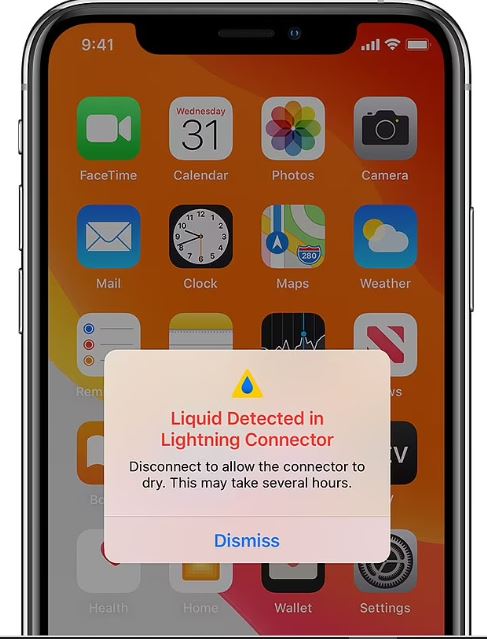
When you discover the yellow triangle with blue water droplets on your iPhone, it means that your iPhone has detected liquid in the Lightning port, cable, or connected accessory.
If you dismiss the notice, you risk permanently damaging your handset, although it appears to protect your iPhone.
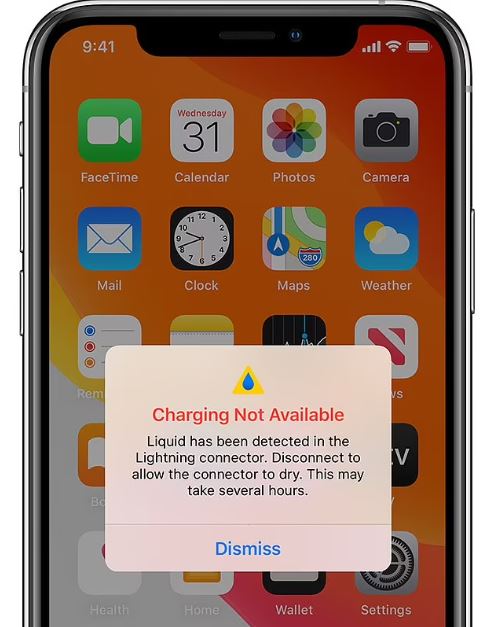
You'll see one of two notifications: "Charging Not Available" or "Liquid Detected in Lightning Connector."
Apple advises that you disconnect the cable or accessory immediately and allow it to dry completely.
In emergencies, it's permissible to override the message and charge your iPhone, however, it is not encouraged.
At this time, you should disconnect the cable or accessory, however, this process may take several hours.
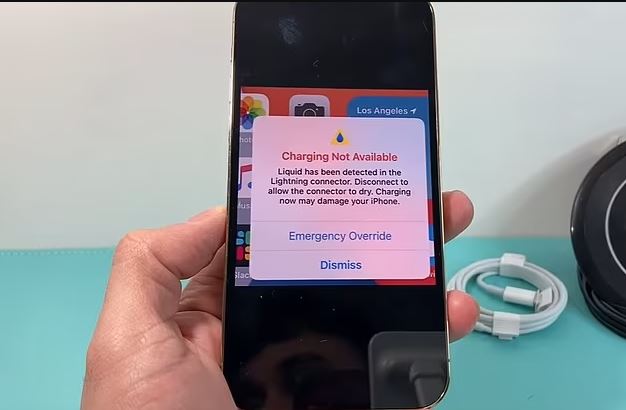
Bypassing this warning to charge your iPhone can lead to corrosion and permanent damage to the Lightning port or cable, causing future connectivity issues.
In this case, you should dry your phone
You should use wireless charging. After ensuring the back of your iPhone is completely dry, you can use a wireless charger.
Additionally, you can dry your phone by using air.

Here's how to dry your iPhone using air:
- Gently tap your phone with the Lightning port facing down to remove any liquid.
- Place the iPhone in a dry, well-ventilated area for at least 30 minutes.
- Try charging again after 30 minutes. If the warning persists, there might still be liquid present.
- In such cases, leave your iPhone to dry for a full 24 hours. You can also try using a different cable during this time.

Warning: Use care when drying your phone
- You should not use a hairdryer or other heat source to dry your iPhone.
- Avoid using compressed air to force out liquid, as it might push it further inside.
- Refrain from inserting objects like cotton swabs or paper towels into the port, which could damage internal components.
- Furthermore, you should not use rice to dry your phone in this case because the tiny rice particles could enter the port and cause further issues.

If the yellow triangle reappears after following these steps, your cable or accessory might be faulty. In such cases, contact Apple Support for further assistance.






